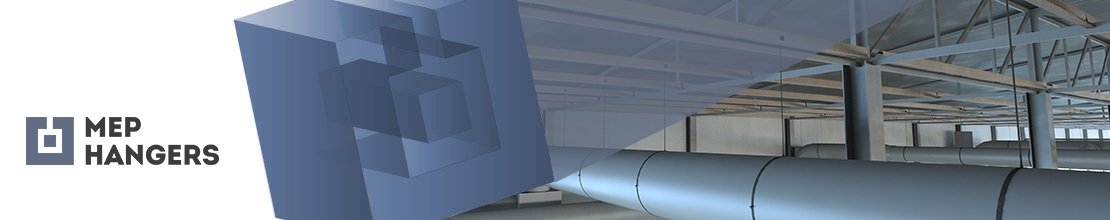MEP Hangers helps Revit® users avoid many headaches
Revit users spend a lot of time designing support and hanger systems for ducts, pipes and cable trays manually. BIM solution MEP Hangers can solve all of the below mentioned headaches of Autodesk® Revit® users by automating many time-consuming routine tasks in MEP design.
Is there a way to automatically place hangers on MEP elements? Do I need to add hangers or supports manually?
How to attach hangers or supports to walls, floors, roofs, etc.?
How to quickly check clashes of hangers and systems in a project?
How can I calculate the pricing of structural MEP element connections in a project?
I have a big project and there’s a problem coordinating the hangers and their types when changes in systems are made. Can I do that quickly?
After drawing the system elements, I have a lot of problems splitting them and hanging them in a project. Do I need to split ducts, pipes, cable trays, or conduits manually?
How to distribute hangers or supports to ducts, pipes, cable trays, or conduits those come with IFC format?
How to update hangers or supports if there are any changes in the project?
Looking at the design process from the BIM perspective – all parts of the building should be included in the project. The building should be modeled in the software in the same manner as it will be built. All the parts should be included in the model.
MEP design is only one part of the work in a project. Another part is how the MEP elements should connect to the structural elements. It is a real headache for engineers, as this is quite an important part of the project. Sometimes, MEP element distribution must be revised due to hanger clashes or absence of structural parts for hangers to connect to.
Using MEP Hangers software, you do not need to manually distribute hanging or supporting elements for line-based MEP objects like ducts, pipes, cable trays, or conduits. The distributed elements will be attached to any type of structure as well.
Since Autodesk Revit software does not have integrated splitting functionality for MEP line-based elements, MEP Hangers BIM Solution can take care of splitting ducts, pipes, cable trays, or conduits into predefined lengths. This solution also supports IFC format.
MEP Hangers BIM Solution is software for automatically distributing hangers and supports throughout a Revit® project. It is not a family library. To help new users get started, however, we provide a limited complementary library upon license purchase. These sample families may be used directly in a project or serve as a basis for creating your own hanger and support families.