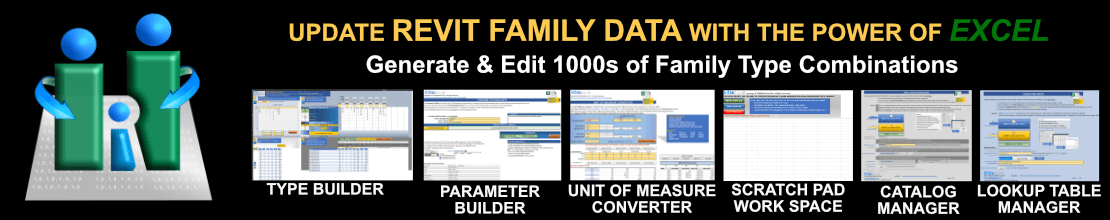FAMILY TYPE MANAGER is a powerful Excel program designed for Revit users and content creators to easily update Revit Family data in bulk. The included features can also be utilized by nearly any business in the world. The program bi-directionally imports and exports Revit family data with Excel using .csv and .txt files for the management of Type Catalogs and Lookup Tables. The program has a Type Builder feature that generates over 1 million unique combinations of family types in a matter of seconds, has a Parameter Builder that generates all 740 Revit parameter formats for creating column headers, a Unit of Measure Converter for bulk conversions between imperial and metric, and a document management Scratch Pad.
The amazing part about FAMILY TYPE MANAGER is that it works with any version year and language of Revit! Revit families and project files can also remain open during editing and testing for real-time rapid testing and deployment during content creation. Revit is also not required so data can be managed by non-Revit users!
Leverage the power of parametric families with Type Builder! Create up to a million family type configurations in seconds! Type Builder allows you to enter up to 10 parameters and 15 variations per parameter in any language and unit of measure to generate all possible unique options. Then import the selected options into Revit to build your complete Type Catalog or Lookup Table. It includes a Type Name rules engine, allows for alternate values, custom columns, feet-inch conversions, and custom formatting of cells. Never has family type creation been so fast and accurate!
TYPE BUILDER
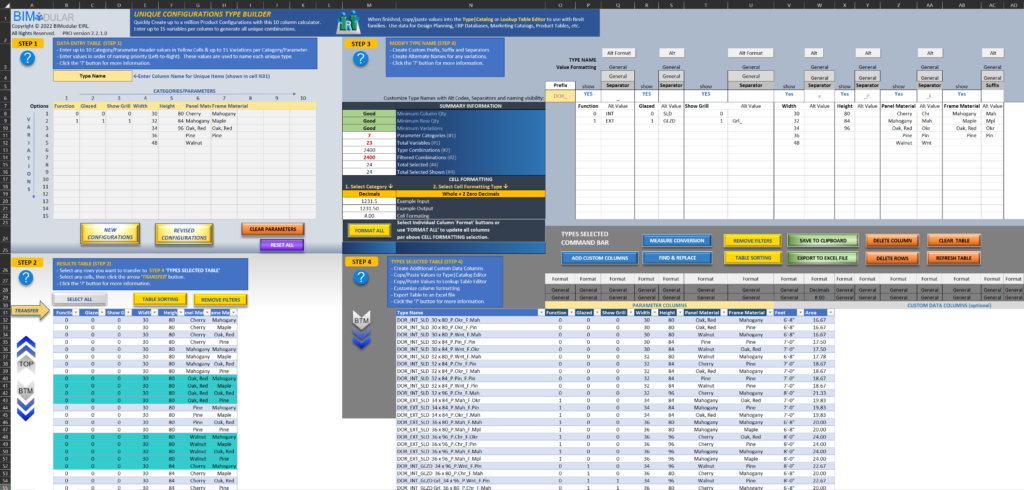
- Create over 1 million configurations in seconds
- 450+ cell data formatting options
- 1000+ unit of measure conversion options
- Use data for Type Catalogs, Lookup Tables, databases, or marketing
- Make hundreds to thousands of Revit Family Types within minutes
- Share data with clients and export files with metadata
- Up to 19 custom columns (model #, company, pricing, weights, etc.)
- Control bulk naming rules of all generated options
TYPE CATALOG MANAGER & EDITOR
This may be the most powerful and easiest family data management system ever created! Import family data with the click of a button into an intelligent Excel table. Create Master Type Catalogs to use with multiple Revit families, create backup files, create single and multi-default type catalogs, and duplicate Revit families with matching catalogs. Work in any language, unit of measure, and data formatting. Filter and Sort tables, run error checking of values, find/replace data, export Excel files for sharing, and many other features. This will truly change the way you interact with Revit families when creating and updating data. See below the full list of amazing features!
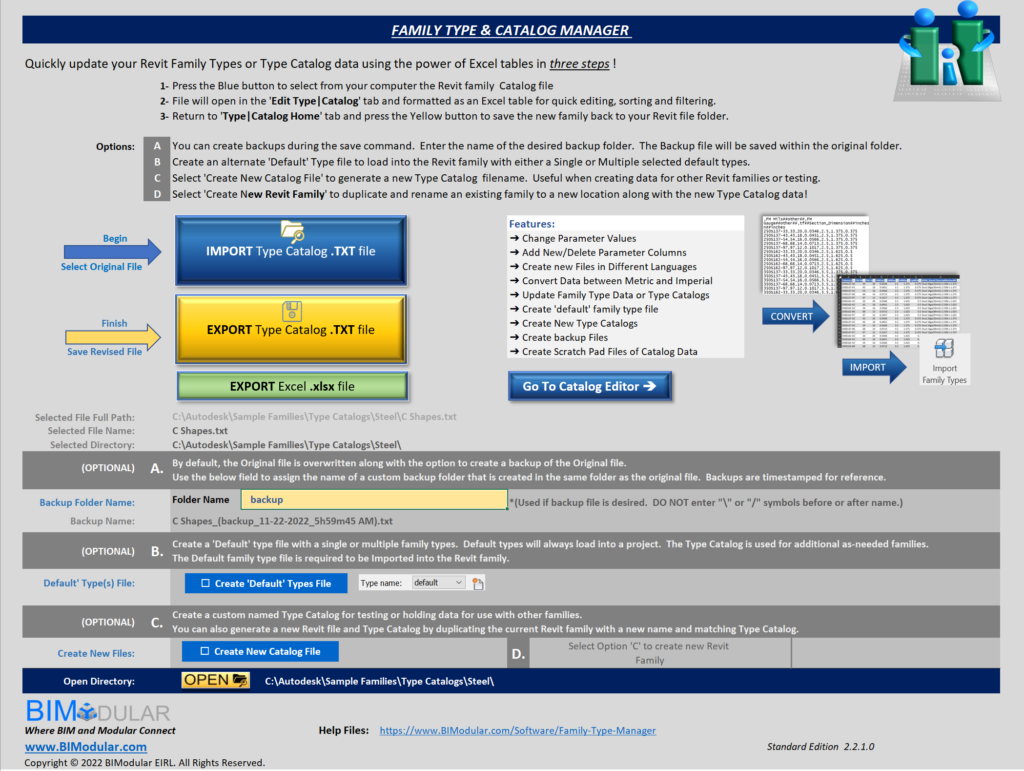
- One-click importing and exporting of Revit Type Catalog (.txt) files
- Create Master Catalog Files, single and multi-default Type Catalogs
- Duplicate and rename Revit families
- Create backup files
- Export Type Catalogs based on filtered data
- Multi-level sorting and ordering of Type Catalog data
- Works in any Revit language, any unit of measure and data formats.
- Export Excel files with metadata for document tracking
- Change Revit versions with a single click of the mouse
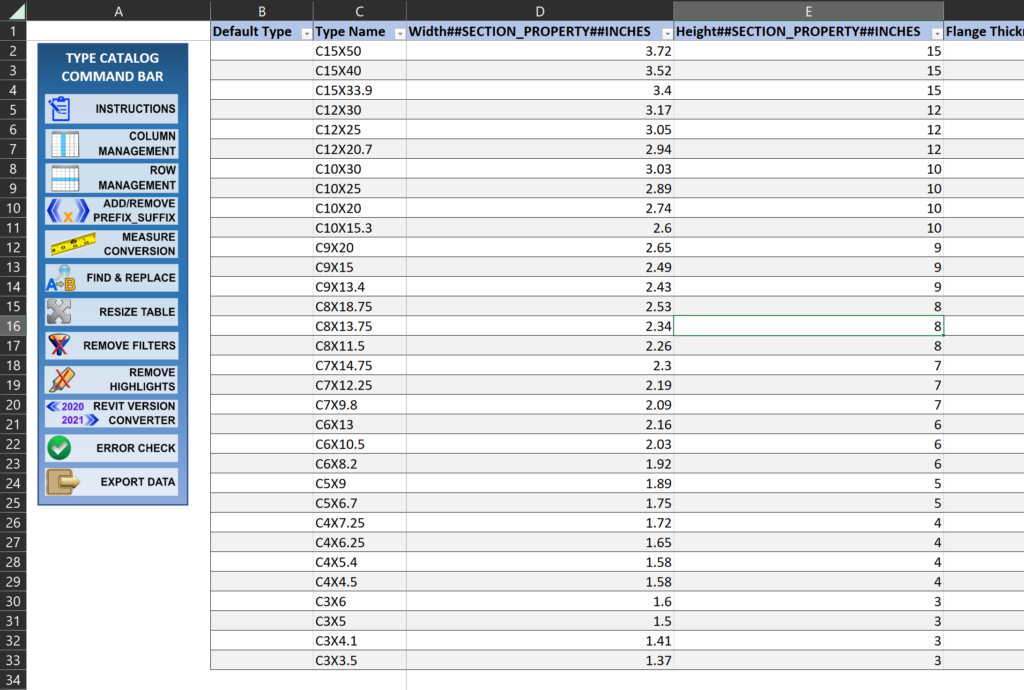
- Bulk update Type Catalog data with Excel
- Bulk deletion and organize of all data columns
- Bulk Delete and duplicate rows
- Add or remove Prefix and Suffix values to any cells
- 60+ Feet-Inch conversions and 1000+ unit of measure conversions
- Powerful Find and Replace of values and formulas with previews
- Resize the table when adding more columns or rows
- Filter and custom multi-level sorting of family types
- Quickly convert headers for Revit 2010-2020 or 2021-Current
- Run error checking for type name, header names, numeric data, and invalid Revit or database characters!
LOOKUP TABLE MANAGER & EDITOR
Simplify your Revit families by tapping into the power of Lookup Tables. Use Lookup Table editor to create tables for nearly any Revit family, quickly perform bulk updates with the power of Excel, export tables, run error checking, and build Master lists for international and history tracking of family data. You can even create internal relational databases within Revit families! See below the full list of amazing features!

- One-Click importing and exporting of Lookup Table (.csv) files
- Create master Lookup Tables to use with multiple families
- Create backup files and duplicate files
- Export Lookup Tables based on filtered data
- Multi-level sorting and ordering of Lookup Table data
- Works in any Revit language, any unit of measure and data formats.
- Export Excel files with metadata for document tracking
- Change Revit versions with a single click of the mouse
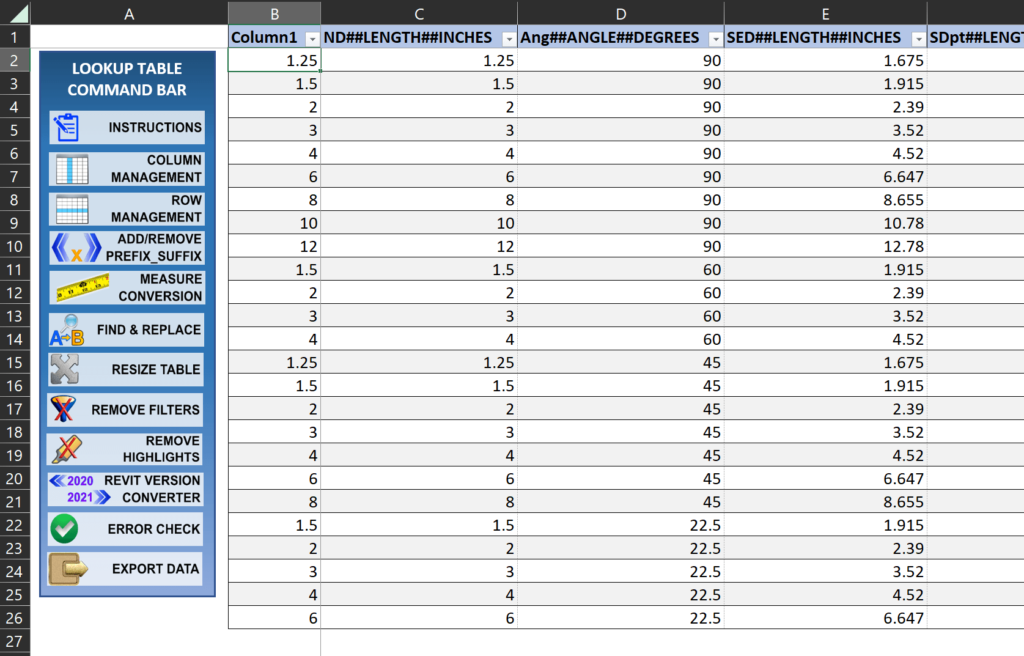
- All the features of Type Catalog editor plus:
- Create multi-line data fields (great for annotation tagging)
- Create new Lookup Tables or duplicate tables
- Use with external data sources
- Create relational database Lookup Tables to use within families
- Use Lookup Tables for most any Revit family categories
PARAMETER BUILDER
Formatting Revit headers can be difficult and error prone. We have changed the way header parameter names are created by using Excel dropdown lists. Create Revit parameter headers in any language and for any version of Revit. The cascading dropdown lists provides only relevant information for each selection. Parameter formatting adjusts based upon the selected Revit version years. Parameter Builder provides the definitions of use, imperial or metric notification, error checking, and ability to export custom lists as external Excel files!
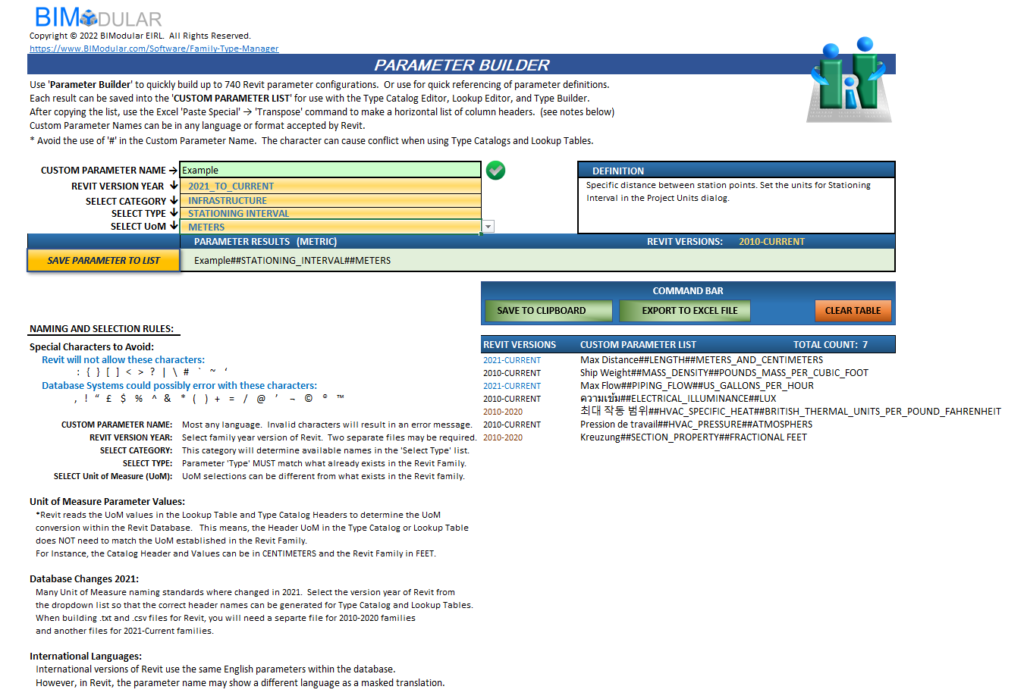
- Search all 740 parameter types with definitions
- Create custom lists of unique parameter names in any language
- Parameters are filtered by category, type, and unit of measure.
- Shows imperial and metric assignments
- Shows parameters by Revit version years
- Parameter Name Error Checking
SCRATCH PAD
Updating Revit families can be difficult if product information is in different locations. With Scratch Pad, you can import and combine text and image files into a single worksheet. Link your data to the Scratch Pad when updated Type Catalog and Lookup Tables, then save the Scratch Pad for future re-use. Another way to make your work easier and faster!
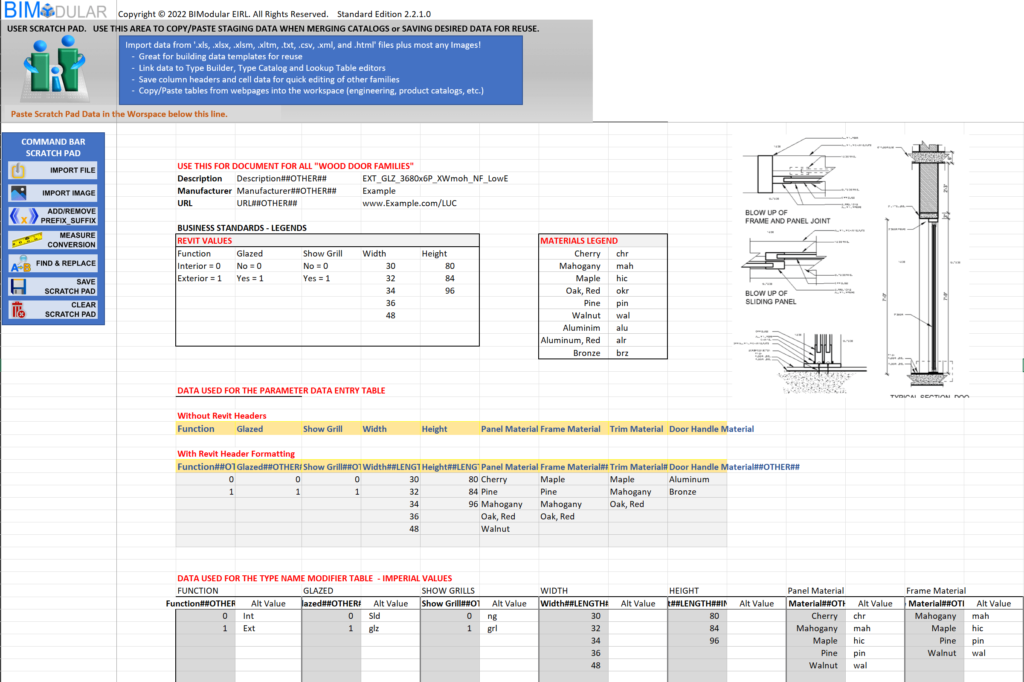
- Import select data from other Excel files, .xml, .csv, .txt, .html, and images
- Export data as new Excel files
- Link data with all Family Editors for quick updating of data
UNIT OF MEASURE CONVERTER
Do you ever wish your Revit values were in a different unit of measurement? To simplify the need of converting measurements between imperial and metric, we built an application that allows you to convert of up to 5 million values in a single sheet with copy/paste features. Copy your existing values, convert the values, then paste the new values back into your catalog. Done. You can now quickly convert your international catalogs to any metric version or imperial unit of measurement within a few clicks of a mouse.
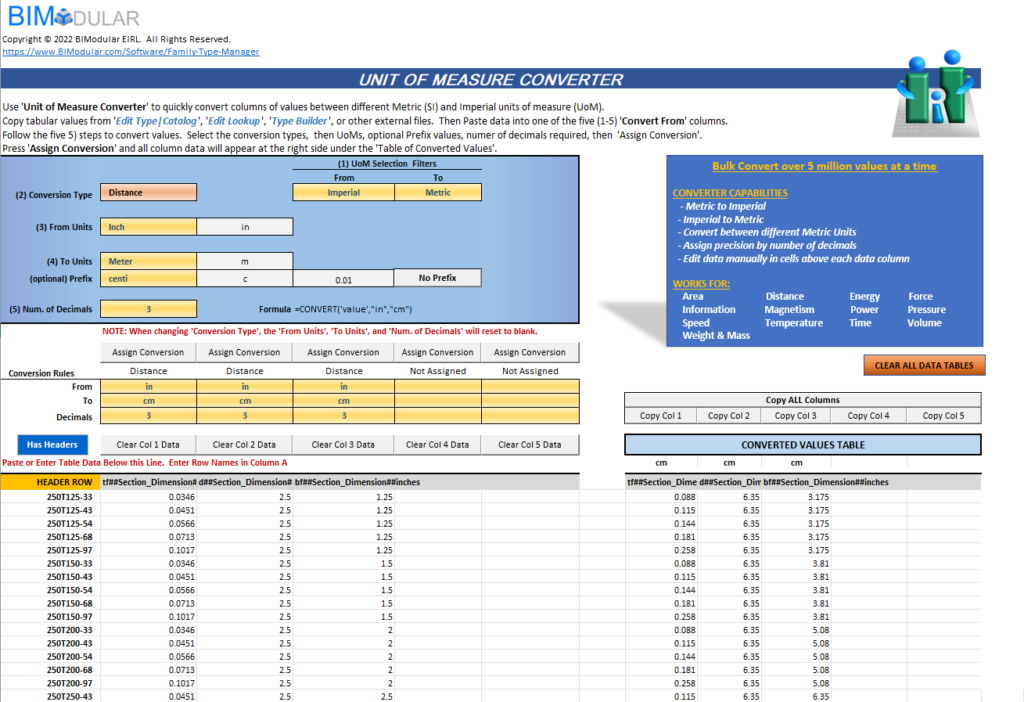
- Quickly convert up to a million rows of data between imperial and metric units of measure.
- Convert up to 5 columns at a time
- 1000+ unit of measurement conversion options
- Assign subtype metric measurements
- Copy data to other applications
- 5+ million conversions
- Convert: Area, Distance, Energy, Force, Information, Magnetism, Power, Pressure, Speed, Temperature, Time, Volume, Weight, and Mass.
REVIT KNOWLEDGE
Finding information about Revit Type Catalogs and Lookup Tables can be time consuming. We provide a summarized technical worksheet to learn all about working with Revit Type Catalog and Lookup Tables. The worksheet covers general requirements, workflows, and rules. Also use the links to have quick access to our updated video library and User Guide.
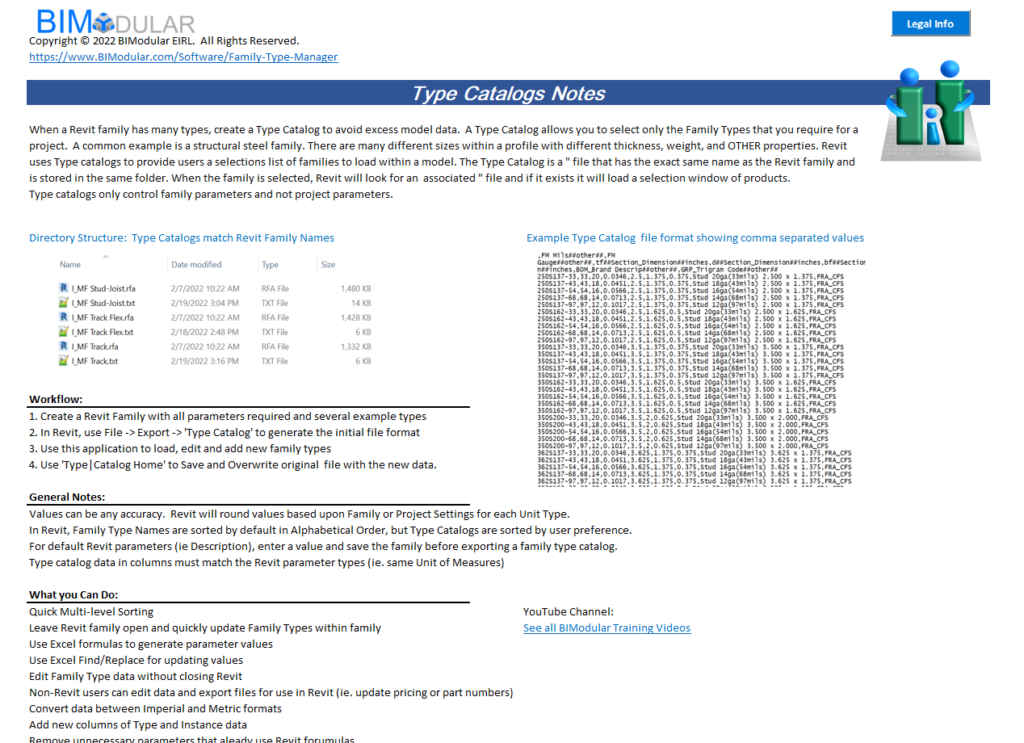
- Detailed information on how to work with Revit Type Catalogs
- Detailed information and rules for working with Lookup Table