FEATURES |  |  | DESCRIPTION | |
| Total possibilities | 100% | 20% | You get 80% more with the commercial license! | |
| Works with linked files |  | – | Create openings for linked MEP in architectural / structural file or
vice versa. 
| |
| Teamwork/collaboration between MEP, architectural & structural engineers |  | – | Share opening geometry and data with architects/structural engineers
using .xml file. 
| |
| Openings for IFC MEP elements |  | – | Create openings for current or linked MEP elements from IFC files.
 | |
| Supported categories | | Walls | | Floors | | Roofs | | Ceilings | | Beams | | Columns | | Pipes | | Ducts | | Cable Trays | | Conduits |
| | | Make openings for structural elements, such as Walls,
Floors, Roofs, Ceilings, Slabs, Beams, Columns, and MEP elements, like Pipes,
Ducts, Cable Trays, and Conduits. 
| |
| Predefined configurations for: | | Cut Offset | | Joining Distance | | Opening Shape | | Interference Check |
| |  | | – | | – | | – | | – |
| Set configurations for opening size and cut offset from MEP object, define
distance between two openings to be merged into one, define opening shape,
and allow partial interference. 
| |
| Configuration classification by: | | Round Duct | | Rectangular Duct | | Oval Duct | | Pipe: Fire protection | | Pipe: Plumbing | | Pipe: Sanitary | | Pipe: Hydraulic | | Pipe: Other | | Cable Tray | | Conduit | | MEP Object Size |
| |  | | – | | – | | – | | – | | – | | – | | – | | – | | – | | – | | – |
| Configure opening size, cut offset, joining distance, etc. by MEP
element’s category and system classification. 
| |
| Configuration sharing |  | – | Share predefined configurations with colleagues. 
| |
| Calculate opening elevation from: | | Level | | Project zero point | | Global zero point |
| |  | | – | | – | | – |
| Calculate opening elevation in accordance with host level, project zero
point, or global zero point. | |
| Opening elevation positions | | Top | | Bottom | | Center |
| |  | | – | | – | | – |
| Calculate opening distance to the bottom, top, or center point of
opening family. 
| |
| Openings update if: | | MEP changed position | | MEP deleted | | New opening inserted | | Shape changed | | MEP size changed |
| |  | | – | | – | | – | | – | | – |
| Update openings if MEP elements are deleted, moved, resized, or any other
action has been carried out on them. 
| |
| Manual changes | | Change offset | | Delete opening | | Move opening |
| | | Possible to modify openings manually.
 | |
| Minimum opening size |  | – | Set minimum MEP service size limit to insert openings.
 | |
| Join selected openings |  | – | Join selected openings into one bigger opening.
 → →  | |
| Partial interference openings |  | – | Possibility to add openings when MEP is partially clashing with
structures.  |  | | Wall partial interference | Floor partial interference |
| |
| Structural openings for doors & windows |  | – | Auto-insert openings for windows and doors in
linked Structural model. 
| |
| Fire dampers |  | – | Add fire dampers where needed.
 | |
| Fire collars |  | – | Add fire collars where needed.
 | |
| Families | | Round void | | Rectangular void | | Round solid | | Rectangular solid |
| | | Distribute void families that cut structures in Revit models. Change voids to solid elements to
export openings to Navisworks or IFC. | |
| Extra parameters for documentation | | Opening shape | | Opening elevation | | Opening mark (passing through system mark) | | Host | | System classification | | System type | | System name | | Additional top cut offset | | Additional bottom cut offset |
| |  | | – | | – | | – | | – | | – | | – | | – | | – | | – |
| Use host and MEP service parameters for tagging,
scheduling, etc. 

| |
| Tracking openings | | Inserted by | | Insertion date | | Insertion configuration | | Declined by | | Approved by | | Approval comment | | Decline reason |
| |  | | – | | – | | – | | – | | – | | – | | – |
| See when, how, and who inserted openings. Approve
or decline openings with comments. 
| |

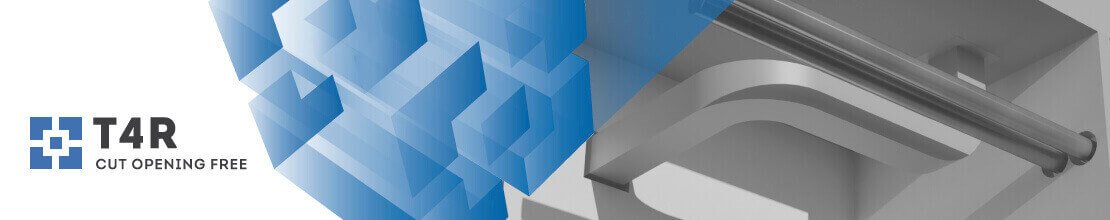































 →
→ 


















