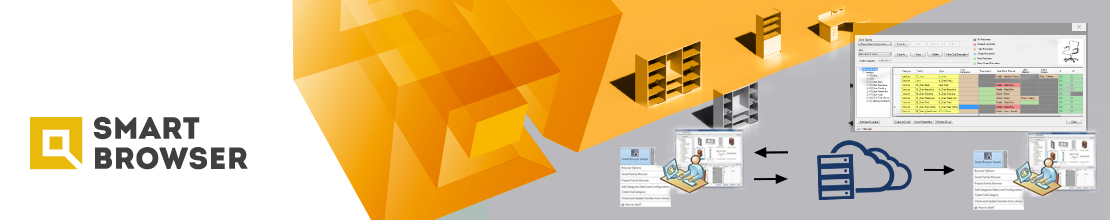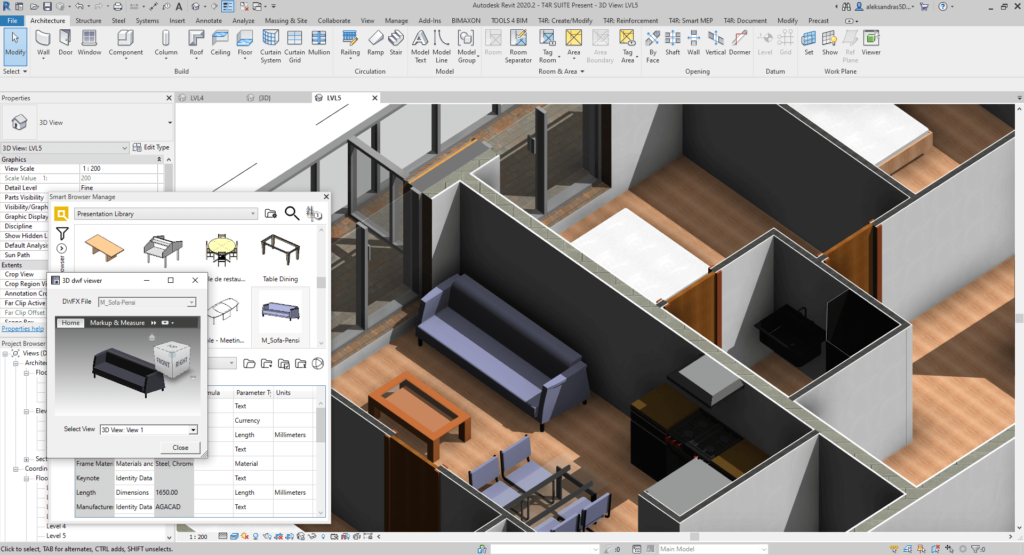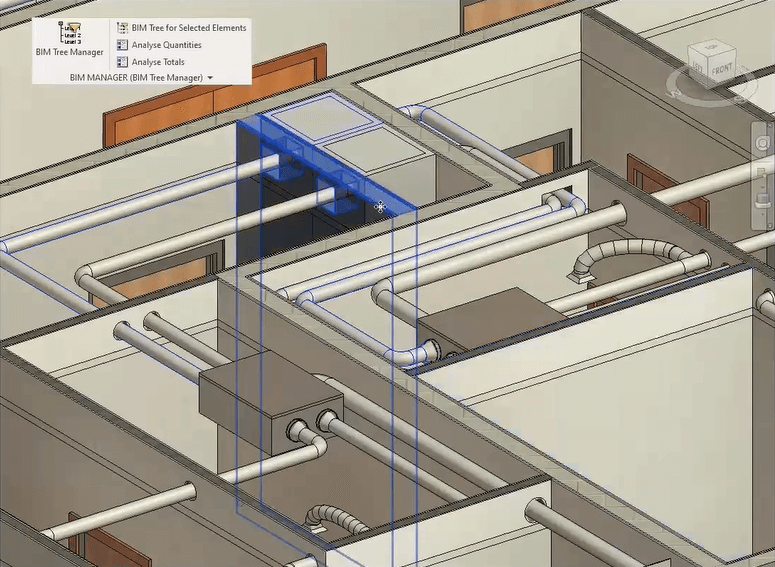Manage Revit content
It’s never been easier for BIM managers to organize and maintain Revit families (and properties!) to ensure that their teams have and use reliable high-quality content.
- Order families: Create new types and (sub-) categories. Rename automatically with rules.
- Edit parameters: Make rules-based (batch) additions or changes directly in the browser.
- Find/fix errors: Verify geometry and data at any LOD to quickly fill in gaps or fix mistakes.
- Export SOIs: Pack BIM data into sets of information for precision delivery/exchange.
- Control access: Keep revision history. Centrally deploy the system and set permissions.
Scale to fit your evolving needs
To do BIM efficiently, everyone needs a good content management system. But until now such solutions were designed with only very large organisations in mind. As a result, they unnecessarily weighed down other companies’ IT systems and operating budgets. No longer!
Smart Browser’s scalability lets you get the type of content management functionality that previously only the biggest BIM teams could afford. Plus some powerful unique features and AGACAD’s legendary customer support to help you take full advantage of them.
In short, get just what you need when you need it, in a system that can grow smoothly along with your team and Revit projects. From a small team (or even a single user) to a mid-size office or a very large organization with hundreds of users and complex management.

Modularity
Tailored software modules and permissioning let you give each Revit user the functionality and access they need to a terrific job in light of their own specific roles. The modular approach also help you to optimize costs and IT resource usage based on your evolving real needs.
Here’s how Smart Browser’s features typically distribute across a BIM team:

Note:
Single-user licenses are available for the BIM Manager version of Smart Browser with full functionality for Revit content management and browsing. A separate Free version offers family and project browsing for individuals, but is locally deployed (no network license) and is restricted to content on the user’s local file system (no server access).
All Smart Browser modules work with Autodesk® Revit®.
Would you like a quote or a live demo given by one of our experts? We’re here to help.