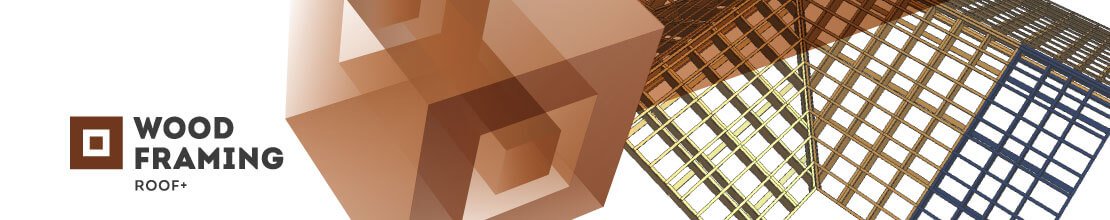Wood Framing Roof+ Features
Wood Framing Roof+ is designed to prepare roof framing project, from conceptual design to shop drawings.
- Quick roof framing development. Using Wood Framing Roof+, user can quickly prepare a
project for framing simply by defining the structure of roof framing by Revit®
roof types. - Configure according to your own standards. Set up and save your own configurations and
standards for different roof framing options. It is very easy to define
configurations, just go through them from top to bottom; it might take a few minutes
if you require complex settings, but once you are done you can use them for any
upcoming project.
- All main frame types. All of the most popular framing types are
already uploaded into Roof+ for your convenience. All types will be adjusted
according to roof layer thickness if required.

- Lots of modification capabilities. Each framing element can be modified individually. Furthermore, there are lots of different modification capabilities at your disposal. Users can easily insert additional bridging or blocking to any place.

- Details on bridging, blocking, and rim joist are available. Roof+ users can automatically insert metal supports, hangers, or support clips. Sample families are included in the software, but users can use their own created families if necessary.
- Fast documentation. With Wood Framing Roof+ user can quickly and easily makes shop drawings & configure shop drawing templates. After roof panels are framed, the shop drawings are almost prepared. The software will collect all frames from the roof segment and make an assembly. Such assembly will contain all required views; elements will be dimensioned, sorted, tagged and scheduled. Element mass will be calculated for every assembly element.

- Automatic sorting and dimensioning. Automatically dimensioned, tagged and sorted wood roof frames with just one click.
- Automatic sheet creation. Assembly views and schedules can be placed to the sheets according to user’s predefined template for all the roof panels.
- Easy update of created framing. Choose an element that needs to be edited and press a corresponding function. User friendly UI will guide you through modification process.
- Shortcuts enable easy selection of preferred elements, which allows quick jump to their modification, and joist alignment with each other in one or multiple frames, etc.
- All frames can be exported to any CNC machine if required.