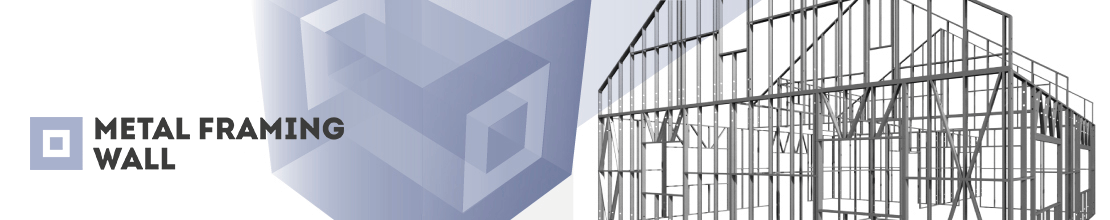Metal Framing Wall Features
Metal Wall Frame Design from Model to Shop Drawings
 Metal Framing Wall+ is built to prepare automated metal wall framing, or light gauge steel framing, also to generate shop drawings and export CNC-ready file information.
Metal Framing Wall+ is built to prepare automated metal wall framing, or light gauge steel framing, also to generate shop drawings and export CNC-ready file information.
- Quick wall framing development. With Metal Framing Wall+ Revit® user can quickly prepare a project of metal framed buildings and shop drawings then send CNC files for producing and labelling framing elements.
- Easy wall framing configuration procedure. Configure framing to have nogging/bridging, bracing, and other supporting structure in a frame. Configure positions of horizontal and vertical service holes among other additional elements. Configuration procedure supports both C+C and C+U framing types.
- Configure according to your own standard. Setup and save your own configurations and standards for different wall framing situations. Opening framing types can easily be predefined for non-bearing and bearing walls and depend on the length of the opening. Framing types can be easily linked with wall types.
- Definition of configuration is very easy, by just advancing through configuration from top to bottom; configuration of your settings will take a minute.
- All main frame types. There are all main framing types available in Metal Framing Wall+ for your comfort.
- Easy update of created framing. Select the part you want to edit and press a corresponding function. User friendly UI will guide you through modification process.
- Lots of modification capabilities. User can modify each framing element separately. And there are lots of different modification capabilities for each element.
- Shortcuts to quick metal wall framing configuration allow you to access wall properties very swiftly. They enable Revit users to align metal studs to each other, in one or multiple frames, and easily select required elements for a quick jump to modifying them.