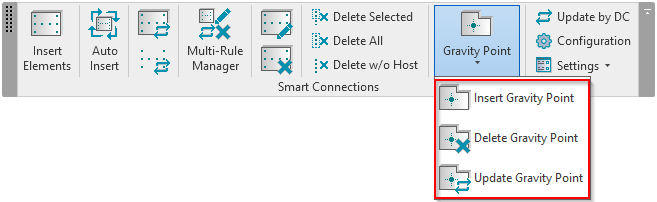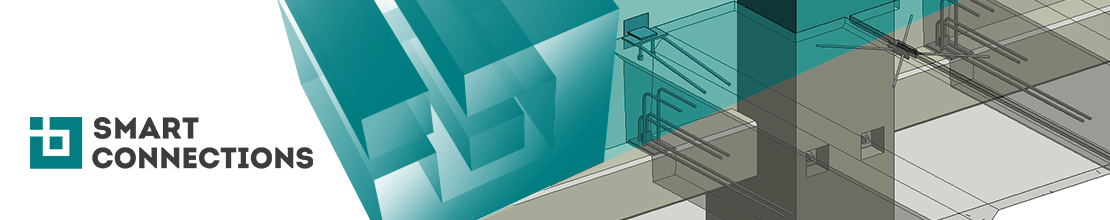Easy Detailed Modeling in Your Revit® Projects
Smart Connections enables easy detailed modeling in your Revit projects.
- Line- and point-based elements (voids or solids) on any element face according to defined rules.

- Use easy-to-set-up rules to define number of elements and point of insertion.

- Insert, update, or modify elements that have already been inserted.
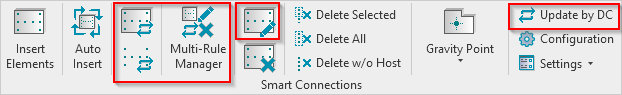
- Insert elements according to gravity point.

- Insert elements by available solid depth.


- Insert Revit families by priority to control which details should be inserted first.

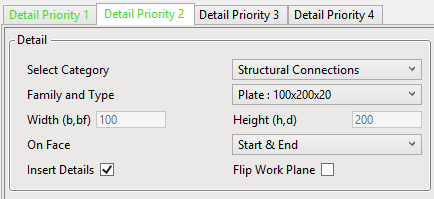

- Make your detail families smart – use parameters taken from your host elements so that you can automatically adjust the size of your detail. In the example below, you can see that the cut length was modified according to the host element’s (i.e. the wall’s) thickness automatically.

- Adjust Layout by Searching for other Elements and automatically insert selected Revit families if conditions are met. It could be used for wall joints, nearby connections, intersection with other elements, and more.

Ex. Different joints between walls…

…are automatically recognized and inserted:

- Use several details configurations on same element and use Multi Detail-Manager to Modify, Update, Delete selected configuration.

- Insert, update, or delete gravity point.