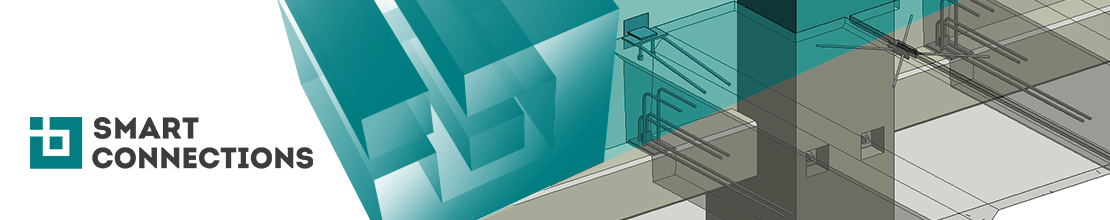
Home » Software » AGACAD Tools4Revit Products » Tools4Revit Suite » AGACAD Smart Walls
Toolbox for Wall and Join Management

Smart Walls is a powerful add-on for managing walls in Autodesk® Revit®, empowering you to rapidly disassemble layers into different wall types, fully control joins and gap distances, split walls into separate panels with predefined settings, insert gravity points, and manage information with an export-to-Excel feature.
Compatible with Autodesk® Revit® 2022, 2021, 2020
Ideal for:

Structural Engineers Smart Walls lets you easily split walls at desired points, separate structural and architectural layers (decompose walls), control and update gap distances between them, and add gravity points.
Architects Smart Walls lets you to easily manage all walls in a project, decompose walls into separate layers for different material handling, and adjust parameters directly in the wall management dialog window.
Powerful features:
Efficiency
- Easily divide your walls, and control, change, or update gaps between them at anytime.
- With just a few clicks, decompose multi-layer walls into separate walls without losing places of openings.
Management
- Easily check, edit, change, write, and export wall parameters in your project to Excel by using Modify/Calculate parameters window.
Both standalone and network license types are available.
Toolbox for Wall and Join Management
Smart Walls is a powerful tool for managing walls in Autodesk® Revit®.
- Manage information of all walls in your project.
- Export filtered, grouped, or selected information (wall parameters) to Excel.
- Decompose wall layers into separate wall types according to user’s predefined configuration.
- Fully control joins and gap distances between walls.
- Insert gravity points.
- Add additional information about real wall orientation, elevation, or coordinates.
- Split walls at exact locations by using grid lines, openings, or other walls.
- Split walls automatically by predefined panel size.
Review wall information, copy parameter values, calculate elevations, export information to Excel, or find and select walls through wall browser window:

Decompose wall layers into separate wall types by user-defined configuration:

Use different options from the Split Walls menu to auto-split walls by using predefined panel size settings, or split in exact locations by using grid lines, openings, or other walls:

Split curved walls using defined rules:

Fully control joins and gap distances between walls:

Insert gravity points:

Smart Walls Gallery
Split exterior walls into separate prefabricated wall elements
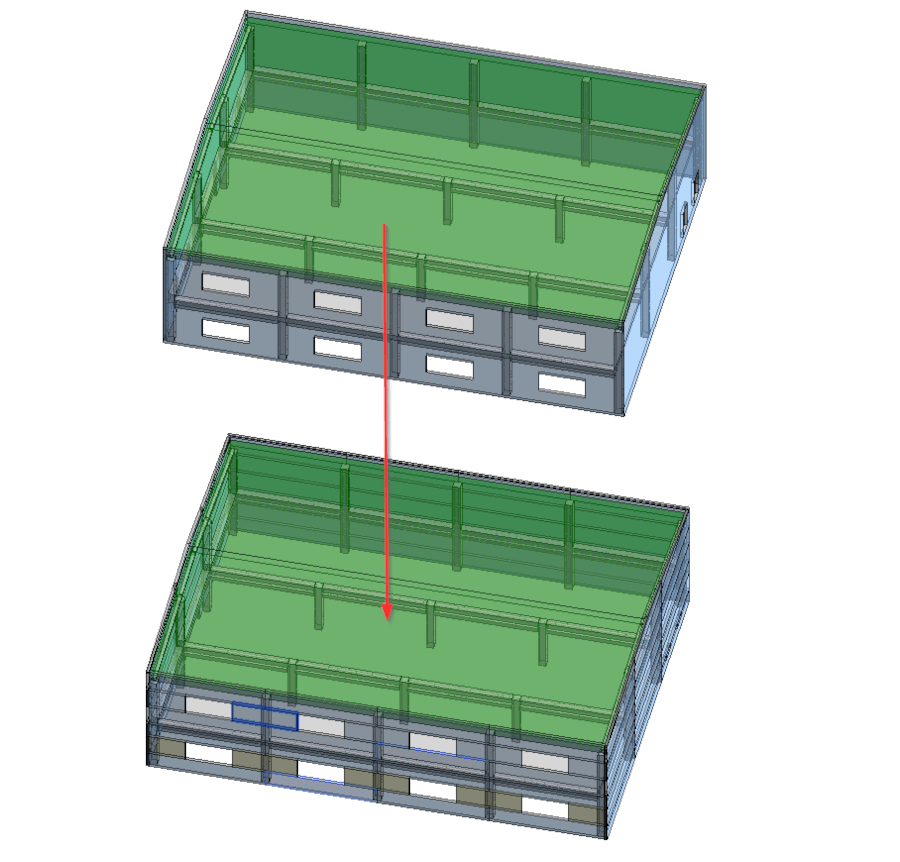
Split lift shaft into precast wall panels
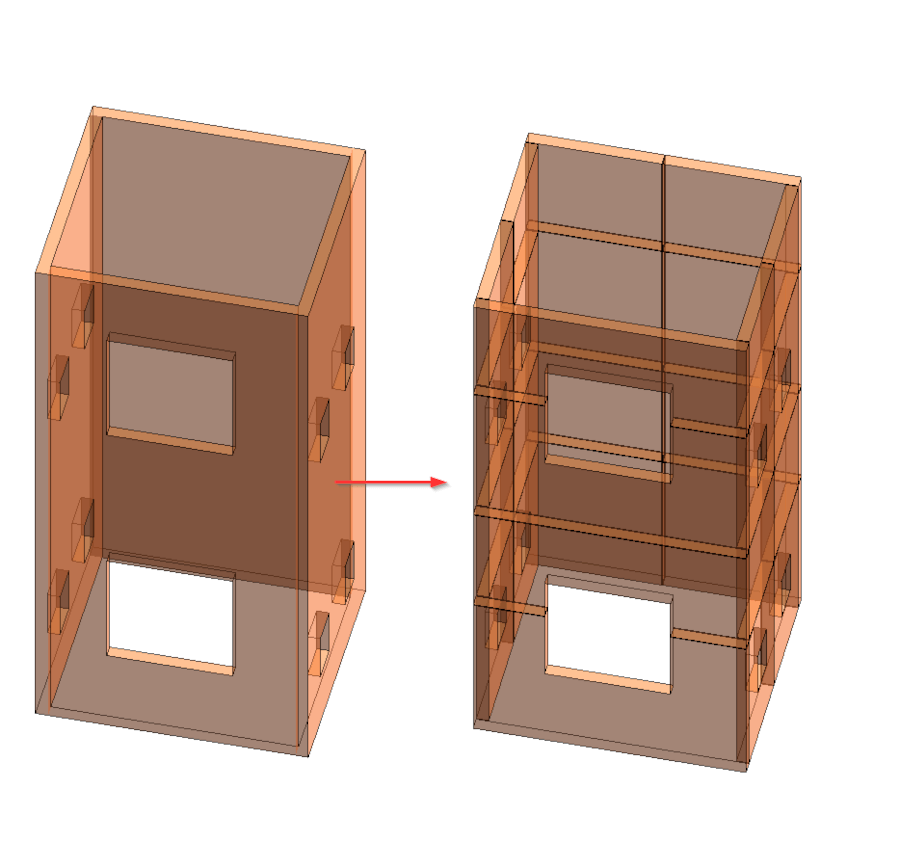
Split Revit walls into precast panels
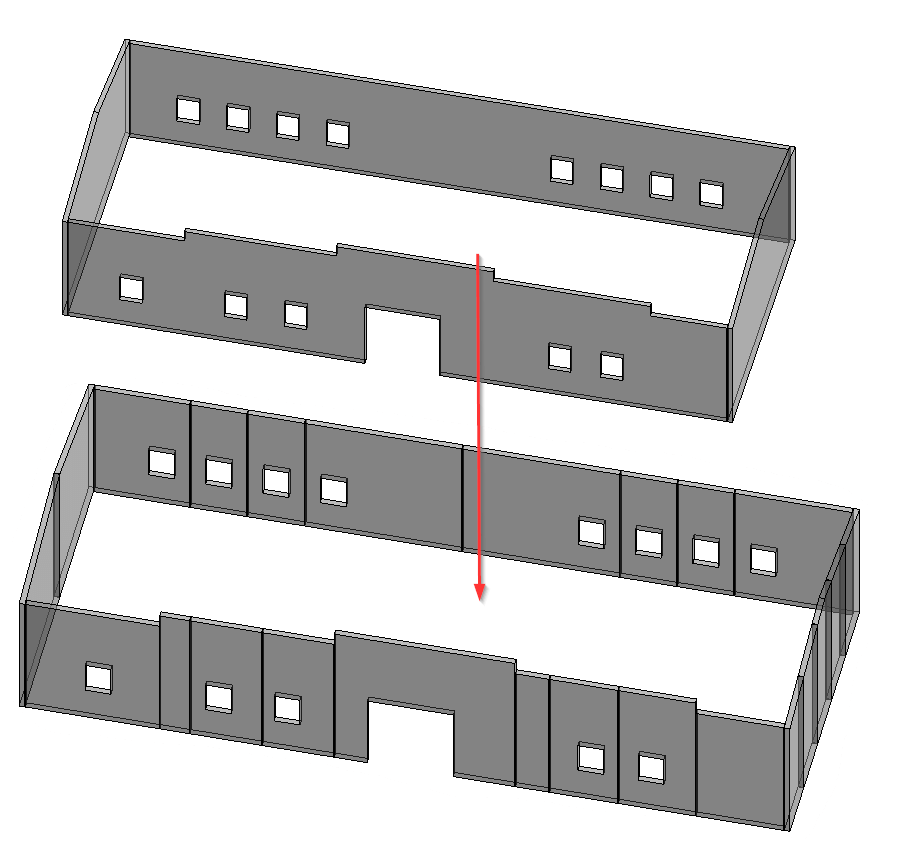
Smart Walls helps Revit® users avoid headaches like:
1. How can I split a wall with layers into different wall segments to streamline my design workflow?
2. I spend a lot of time changing the joins between walls. How can I manage joins faster?
Smart Walls can be purchased individually or as part of the Tools4Revit package. With Smart Walls you can perform the following tasks:
- Split Walls
- Disjoin Walls

