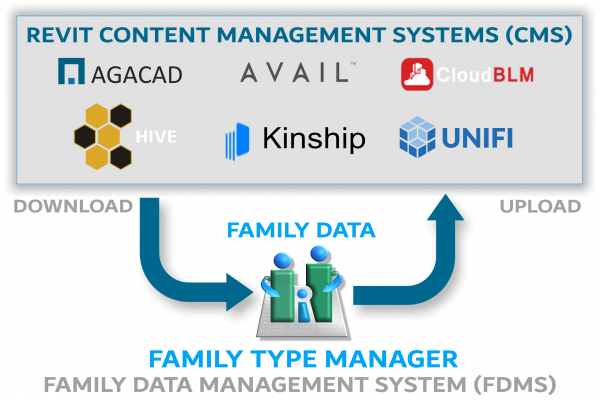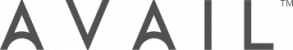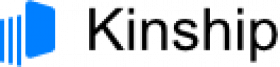Maximize your BIM Content Management System performance by integrating a Family Data Management System
As organizations create and consume data at unprecedented rates, data management solutions become essential for updating and creating information with required precision and speed.
To meet these demands, it is paramount to integrate a FDMS solution within your CMS workflow. By doing such, you will capitalize your return on investment and deliver better quality within your digital assets and projects.
In this article, we are going to provide a brief overview of Content Management Systems (CMS) and how to effectively manage Revit family data for .rfa files, Type Catalogs, and Lookup Tables
What is a BIM Content Management System (CMS)?
A BIM CMS is an application that is used to manage BIM content. It allows multiple contributors to create, edit, publish, and share BIM data across a controlled network.
What is a Family Data Management System (FDMS)?
An FDMS is an application that reads, manipulates, and creates structured information for a Revit family.
The benefits of a CMS:
When you find and implement the right CMS for your business, the benefits can be seen immediately. If you are a growing firm, have multiple offices, or have a regional or global presence, a CMS should be included in your BIM technology strategy. Manufacturers can also utilize a CMS to manage the distribution and management of their product line across domestic and international markets.
We have listed and provided links to some of the most popular CMS products for your review. (alphabetical order)
CMS Capabilities:
Each CMS solution delivers unique attributes to file and data management. Most provide insights into Revit family usage, report data values, and some allow the user to modify parameter structures. However, a CMS is not typically designed to modify the actual data within a family, a Type Catalog, or a Lookup Table. Therefore, a Family Data Management System (FDMS) is critical for users to publish up-to-date information easily and rapidly into the CMS environment.
Traditional methods to edit families within a CMS:
Without an FDMS, there are four time-consuming methods to edit family information:
- Revit Family Only: From the CMS, a user downloads the Revit family .rfa file, opens Revit then manually edits each parameter for all family types. Next, the user uploads the family .rfa file back into the CMS application. The user repeats the process for each family.
- Revit Type Catalog Families: A user downloads a Type Catalog and optionally the family .rfa file from the CMS. They manually edit the Type Catalog usually in Excel through a multi-step import/export process. The Revit family .rfa file may also receive additional updates. The revised Type Catalog and family .rfa file are uploaded back to the CMS application. The user then repeats the process for each family.
- Revit Family with Lookup Table: A user downloads the Revit family and Lookup Table (if available). The user then opens the Lookup Table .csv file in Excel and manually edits the lookup table data. The Lookup Table .csv file is then imported back into the Revit family. The Revit family .rfa file and Lookup Table .csv files are then uploaded back to the CMS application. These steps are repeated for each family.
- A CMS with transaction file: The user manually edits each parameter with new information within the CMS application. The CMS will then open each Revit family and update family data one by one. However, this method will not change Type Catalog files or Lookup Table data. It will only change information within family types that exist within the family.
In all cases, a user needs to manually update all information within each family in a time-consuming multi-step error-prone process. The FDMS solves this problem.
The Solution:
A Family Data Management Systems (FDMS) is a solution that seamlessly generates and bulk updates information for importing into the Revit family or CMS application.
↓ Download your files from the CMS application
→ Import the files into the FDMS
∴ Bulk Edit content or create new files
↑ Upload new data back to the CMS application
A properly built FDMS has the following features:
- One-Click importing and exporting of Type Catalogs and Lookup Tables to and from Excel
- Formatting of all data for international standards and languages
- Powerful find and replace features for values and formulas
- Create backup files with timestamping of existing data before overwriting
- Error checking of all data prior to exporting information
- Replicate existing Type Catalogs and Lookup Tables so Revit files can be used concurrently
- Bulk convert units of measure to restructure values within families
- Convert Type Catalogs and Lookup Tables to be compliant with all versions of Revit
- Generate all unique combinations of design options for use in Type Catalogs and Lookup Tables
- Allow data to be shared and edited by non-Revit users and stakeholders
- Easily add Prefix and Suffix values to any parameter fields
- Ensure proper formatting of Revit header parameter names
- Have a rules engine for naming Family Types
- Allow custom formatting of all data types for proper representation of data units of measure
- Easily create Default Type and Multi-Default Type Catalogs
- Create New Files and Duplicate Revit Families for file size management and localization
- Export files in multiple formats with metadata to share with other personnel, customers, and vendors
- Easily clean up data, multi-level sort, and organize Type Catalogs
- Allow users to use formulas, VLookup, and Index Match functions to population data
- Convert and present data in user-friendly feet-inch formats and other units of measure
Family Type Manager is an FDMS that was purpose-built to work independently or with CMS applications to automate the tedious tasks associated with family data management. Family Type Manager Pro provides every feature in this list amongst other benefits. It is the missing piece of the puzzle that makes your content management system complete.
BIModular provides professional technical consulting globally. Our expertise is in Revit DfMA, modular design and fabrication, creating data management systems, technical training, Revit content creation, and LOD 350+ shop drawings.